Account
Support
If you have any support, billing or sales questions, please submit a ticket and we'll get back to you ASAP!
Tel: (978)-843-5737 or (978)-8-Helper
Deactivate Account
 Yusuf Elsahrgty
Yusuf Elsahrgty
 Details
Details
Loading Address...
Loading Email...
Loading Phone...
Active
Not Active
Collaborator has been invited. This collaborator will be considered active once they have viewed their account.

Send Message
Send a message to this use
Delete Collaborator
Notifications
| Notification |
|---|
Billing
| Service | Project | Amount | Status |
|---|
| Payment Date | Description | Amount | Payment Method | Status |
|---|
Projects
 My Project
My Project
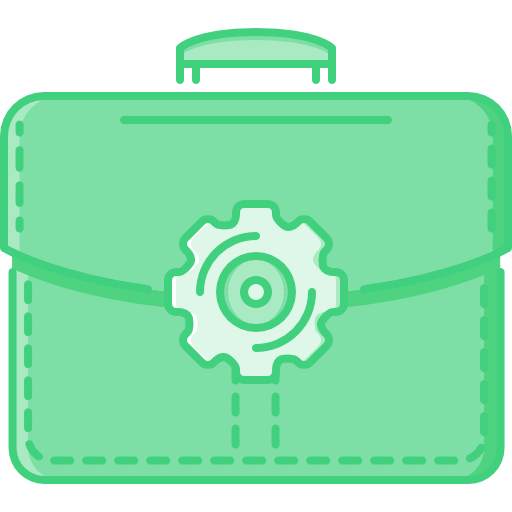 Shared Project
Owner
Shared Project
Owner
| Project | Collaborators | Date created | Actions |
|---|
 Yusuf Elsahrgty
Yusuf Elsahrgty
 Project Details
Project Details
Loading ...
Project Description:
Loading ...
Created on:
Loading ...
 Owner
Owner
Loading Email...
Loading Phone...
Loading Business Name...
Loading Address...
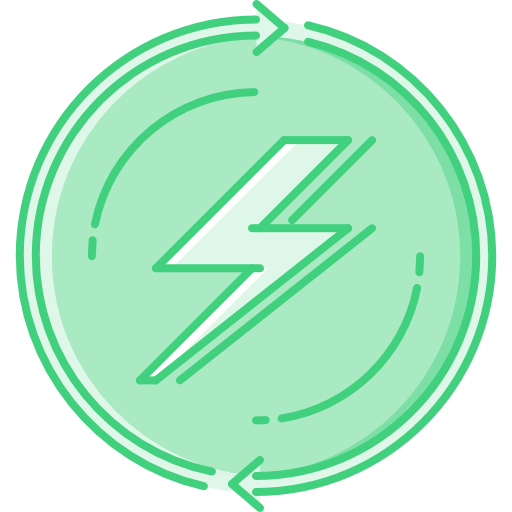 Services
Services
| Service | Status | Package | Expires/renews on | Action |
|---|
Delete Project
Services
| Website | Package | Expires/renews on | Action |
|---|
| Domain Name | Expires/renews on | Action |
|---|
| Service | Status | Package | Expires/renews on | Action |
|---|
| Website | Status | Collaborators | Action |
|---|
Making room for you...
Your hosting service is almost ready, hang tight...
This service has expired!
Congratulations!
When viewing or editing your website for the first time, WordPress will prompt you for some information. Click the View or Edit button below to get started. After selecting your Country, press the "Let's Go!" button. Fill in the subsequent form with the information under "MySQL Database" below.Details
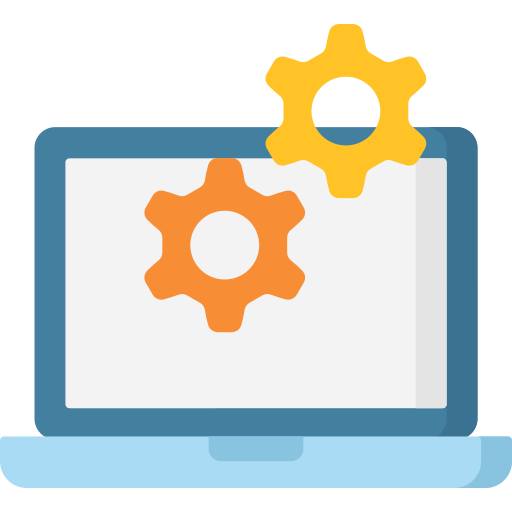
Name:
Description:
Default Email: sample@example.com
IP address: 192.168.1.1
Contected To:
- Loading
MySQL Database
Database Name: ...
Username: ...
Pasword: ...
Database Host: ...
Table Prefix: wp_
 Messages
Messages
| From | Message | Date |
|---|
{Message}
Date: {Date}
Repy Email: {Email}
Storage: 0 GB(s)
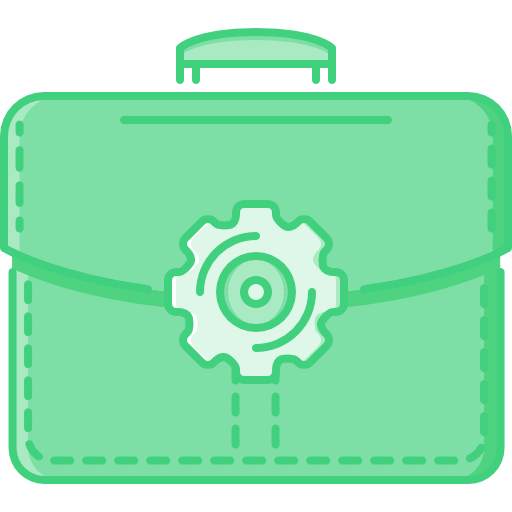 Website Details
Website Details
 New Project
New Project
Email: yusuf.el@gmail.com
Type
Password Recovery
Invite
Promotion
Deploy Results
Change Password
FTP Login Information
Use an ftp client to upload or download your website files. We recommend using WinSCP (Windows) or File Zilla (Windows and Mac)
URL:
Creating...
User:
...
Pass:
...
